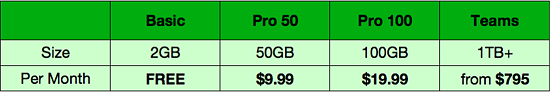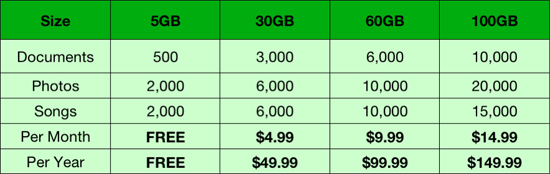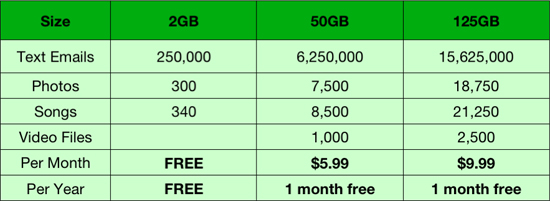Recommendations by Kevin Tattrie
Recommendations by Kevin Tattrie
Use Cloud Storage Instead Of Paper Backups
With the introduction of cloud storage, it has become easier than ever to backup all your important computer files in a virtual and secure space online. This can play a key role in reducing your paper use. With cloud storage, all your important files such as documents, presentations, spreadsheets and other files are available to you at any time. As a result, cloud storage offers two key benefits:
- Access to key documents and files on multiple devices, thus eradicating the need for paper backup of documents.
- It’s a reliable way of ensuring that your data is safe should anything happen to your main computer files.
Cloud storage can be accessed through an application or a web browser. To access your data all you need is a connection to the internet and an account with a cloud storage provider. Some services require manual backups, however it’s best to choose a service that automates your backup in case you forget. One of the key deciding factors with cloud storage is how big do you need your backup to be? It must be large enough to contain all your data, and a bit more for any new files that you wish to backup further down the road.
Recommended Options:
Dropbox is a web-based file hosting service that uses cloud storage to enable users to store and share files and folders with others across an internet connection. There are both free and paid services, each with varying options. In 2011 Dropbox also announced “Dropbox for Teams”, a Dropbox service focused towards businesses and collaborative teams (it provides administrative control and central billing for multiple users).
Dropbox supports Windows, Mac and Linux. It is also available as a downloadable app for iPhone, iPad, Blackberry and Android devices. Click here to visit their site.
Highlights:
- Keep files up to date on all your computers. Your files are also always available from the secure Dropbox website.
- Works even when offline. You always have your files, whether or not you have a connection.
- Dropbox transfers just the parts of a file that change (not the whole thing).
- Manually set bandwidth limits – Dropbox won’t hog your connection.
- Invite friends, family or teammates to a folder. It’ll be as if you saved the folder to their computers.
- You can send people a download link for any file in your Dropbox using your Public folder.
- Dropbox keeps a one-month history of your work.
- Any changes can be undone, and files can be undeleted.
Prices:
SugarSync allows you to sync files on multiple computers. You can also upload and sync via email. The major advantage to this service is the ability to backup any folder on your computer with real-time upload of changes. It also allows you to edit files through the web interface which comes in handy for when you want to do simple edits. You can also share photo albums and send files of any size. You can even stream music to your web browser or iPhone, BlackBerry and Android device.
SugarSync supports XP, Vista and 7, Mac OS X and Linux plus you can download mobile apps to sync files to your iPhone, iPad, Android, BlackBerry, Windows Mobile and Symbian devices. Click here to visit their site.
Highlights:
- Sync files on multiple computers.
- Upload / sync via email.
- Real-time upload of changes.
- Edit files via web.
- Stream music.
Prices:
Mozy is a secure online backup service. It’s a simple, smart, and economical way to protect your data from hazards like file corruption, accidental deletion and hardware failure. Mozy automatically backs up your files to its secure servers so that you never have to worry about losing important data.
Using Stash file sync, it also keeps files up to date on each of the computers that you regularly use. You can backup documents, presentations, spreadsheets and other files. You can back up and sync what you want, when you want. You can even create custom backup rules for uncommon file types.
The Mozy restore process is extremely useful. You can access your files via the Mozy mobile apps, instantly access files on the fly from the web interface or download all your files with just one click.
Mozy supports Windows 7, Vista, and XP, and Mac OS X. They also have iPhone and Android mobile apps. Click here to visit their site.
Highlights:
- Online backup and Stash file sync.
- Keep files up to date on all your computers.
- Access your files online via a web browser or via mobile apps.
- It performs backups automatically in the background while you continue working.
- It encrypts all your files before transferring them to storage.
- It’s fast because it backs up only the data that has changed.
- It backs up both open and locked files.
- It’s inexpensive and reliable.
Prices:
(this article is kept as up-to-date as possible. Please always click through relevant links to verify the latest information)